Mindvalley helps you learn and grow, but sometimes, if it is not suitable for you personally and professionally, you can cancel your membership anytime.
Many of you may find the subscription too expensive, while others might not use it enough. The subscription costs $99 per month and $499 per year. Whatever the reason is, cancel your subscription if you no longer need it to avoid the next billing charges.
If not canceled on time, the membership may renew automatically. This article will help you with the Mindvalley cancellation steps and help you avoid unwanted charges, ensuring a smooth process.
Key Considerations Before Cancelling Mindvalley Membership
- Check your subscription type, either monthly or annual, to cancel your membership.
- Mindvalley offers a 15-day refund policy on all quests.
- Ensure cancellation before the renewal date to prevent automatic charges.
Steps To Cancel Mindvalley Membership
After taking the Mindvalley courses, if you still choose to cancel your membership, the below steps will help you to cancel through the website and mobile app. Remember to cancel before the next billing cycle to avoid charges.
Cancelling Via The Mindvalley Website
To cancel your Mindvalley membership through the website, follow these steps:
Step 1: Log into your Mindvalley account.
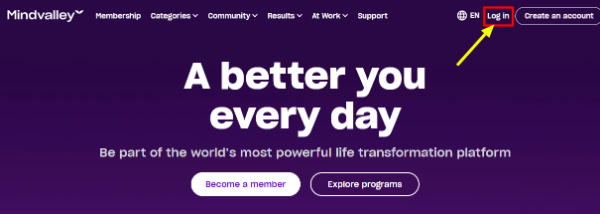
Step 2: Click on your profile picture in the top right corner.
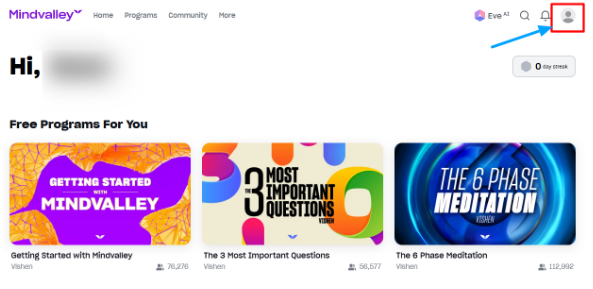
Step 3: Select ‘Account’ from the dropdown menu.
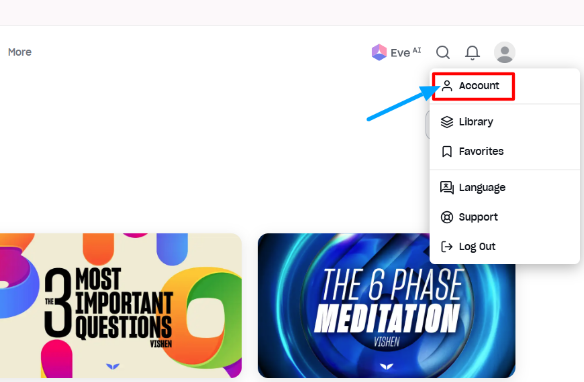
Step 4: Click the ‘Billing & Subscription.’
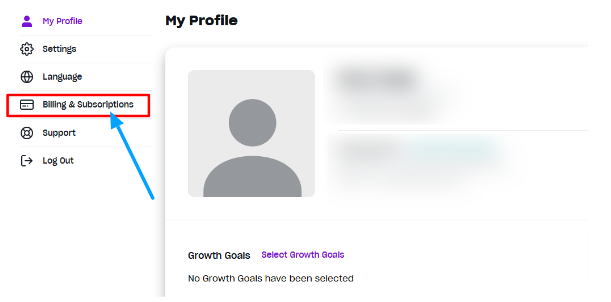
Step 5: Click on ‘Cancel Subscription’ and follow the instructions.
Step 6: Confirm your cancellation and check for a confirmation email.
Step 7: Remember, your membership will remain active until the end of the billing period.
Canceling via Mobile App (iOS & Android)
If you subscribe through the Apple App Store or Google Play Store, you must cancel it from your device settings. Follow these steps:
Step 1: Go to Settings or Google Play Store for Android.
Step 2: Click on your Apple ID (iOS) or Profile Icon (Android).
Step 3: Select your Subscription plan and choose Mindvalley.
Step 4: Tap Cancel Subscription and confirm.
With these four steps, you can easily cancel your Mindvalley membership. This will remove your access to Mindvalley videos.
What Happens After Cancellation?
Mindvalley offers a 15-day refund policy from the date of purchase. You may be eligible for a refund if you cancel within this period.
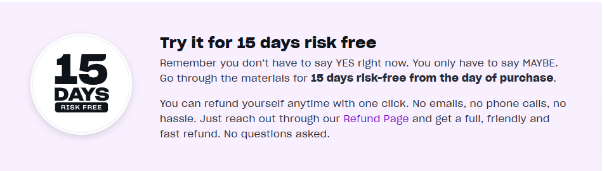
You can still cancel your membership after two weeks, but no refund will be provided. Once canceled, your account remains active until the end of the billing cycle.
If cost is your main cancellation concern, Mindvalley discount options can make the membership more affordable for your budget. Ensure you download or complete any content before your subscription expires to avoid losing valuable learning material.
Read Mindvalley Review to know its truth. This will guide you on whether Mindvalley is worth your progress and truly legitimate for you.
Alternative Options For Mindvalley Membership Cancellation
If you are unsure about canceling your Mindvalley membership, consider other options. You can pause your subscription instead of canceling or exploring free content before committing to a paid plan.
These options allow you to stay connected with Mindvalley without losing access completely.
1. Pause Subscription
Mindvalley allows you to pause your membership for up to 3 months instead of canceling. This feature is helpful if you need a temporary break but plan to return.
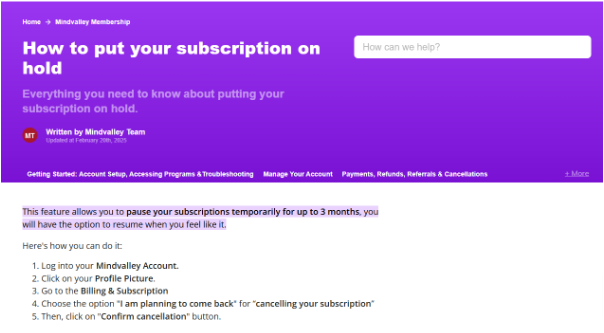
While on hold, you won’t be charged, and your course access will be restricted. You can resume your subscription anytime within this period and continue where you left off. If you’re pausing because you’re interested in contributing to the platform rather than just consuming content, look into the Mindvalley coaching certification program, which might give you a new perspective on the platform’s value.
This option helps you avoid losing your progress or repurchasing the membership later. To pause, go to Billing & Subscription in your Mindvalley account settings and select the pause option.
2. Explore Free Content Before Purchasing Membership
Explore the Mindvalley free content first if you are not sure about committing to a Mindvalley membership. It offers free masterclasses, YouTube videos, and podcast episodes on platforms like Spotify.
You can visit their official website and try free courses to see if the content matches your expectations. This helps you understand the platform’s value before making a purchase. Watching free content lets you decide neatly and reduces the chances of canceling later.
If you still do not find what you need with Mindvalley, you can consider the best Mindvalley alternatives that offer similar personal development content with different approaches or pricing models.
More Suggested Reads:
Conclusion: Cancel Mindvalley Membership Through The Website And Mobile App
Canceling your Mindvalley membership is simple if you follow the proper steps. You can cancel through the website or mobile app, but make sure you do it before the renewal date to avoid unwanted charges.
Your access remains until the billing cycle ends, but premium features and progress will be lost after membership cancellation.
If not, consider pausing your subscription instead of canceling. Exploring free content can also help you decide. Always check your cancellation status in your account settings and look for a confirmation email to avoid unexpected renewals.
FAQs
Mindvalley does not provide a direct customer service phone number. You can contact their support team through the Help Center website or by emailing support@mindvalley.com.
Mindvalley offers a $100 discount on membership as long as you stay subscribed. This limited-time offer allows you to access premium content at a lower price for continued learning.
Mindvalley membership is valuable for those committed to self-growth. It provides access to exclusive programs, expert-led courses, and a global learning community focused on transformation and personal development.
Mindvalley membership covers most in-house programs, but WildFit and Lifebook Online are excluded since they are partner programs. These require separate purchases and are not included in standard subscriptions.
Customers can cancel their Mindvalley membership via the Mindvalley app. Go to Settings or App Store/Google Play, select your subscription, and tap Cancel Subscription to confirm.